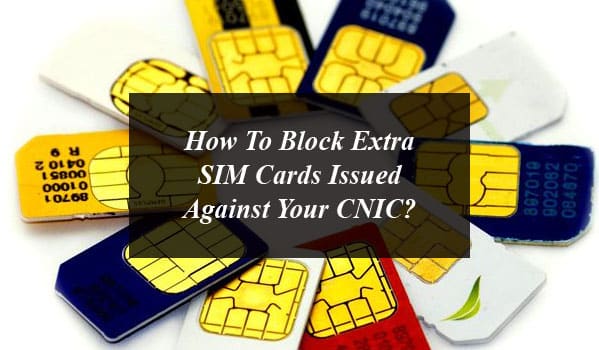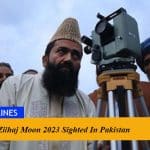if you are looking for the answers to the following questions. How to check the number of SIMS on an ID Card? How to remove the sim from CNIC and how to block Sims on my CNIC in Pakistan?
If you want to know how to check the number of sims on your ID Card and also how many sims are on your CNIC and want to block the extra sim cards issued against your CNIC number is not a challenging task. With the simple procedure, you can easily remove sims from cnic and can also view how to check the number of sims on an id card.
Your sim card is very important for you because if it lands in the wrong hands it will panic as the criminal can use it for performing criminal activities and the worst consequences are to bear the owner of the sim.
So it is important to know how many SIM cards are issued against your CNIC. If you are worried your CNIC is being used by someone else to get a SIM you can quickly check how many SIMS are on your name and CNIC.
To check how to remove the sim from cnic is very easy with the sim information system. You can check how many SIMs are on your name and CNIC write your National Identity Card (CNIC) Number and send it to 668 to block extra SIM cards. The cellular company will charge PKR 2 + tax for each SMS.
You can also check sim card issuance against your CNIC online by visiting the sim information system at http://cnic.sims.pk/.
Just open the link write your CNIC number and click on Submit. It will show how to check the number of sims on an id card.
If you find more than one SIM card issued against your CNIC and you even don’t know about them you need to instantly connect with the concerned authorities to get them blocked soon.
You can visit the nearest franchise to block your SIM card. If you can visit the franchise or customer care center you can call the helpline numbers and request the cancellation of the sim that is not under your use.
To reach out to the customer care representative, you can call the helpline number of the concerned telecom in Pakistan operator in order to deactivate the sim on cnic.
Jazz helpline number:
If you are a Jazz user you can call Jazz helpline number 111 from your mobile phone, you can also dial 111-300-300 if you want to get help from Jazz customer service to know about the Sim cards issued against your CNIC from your landline.
Jazz+Warid helpline number:
If you are a Warid user you can call Warid helpline 111 from your mobile phone, you can also dial 111-300-300 if you want to get help from Warid customer service to know about the Sim cards issued against your CNIC from your landline.
Ufone helpline number:
If you are a Ufone user you can call Ufone helpline 333 from your mobile phone, you can also dial 033-11-333-100 if you want to get help from Ufone customer service to know aboutSIMe Sim cards issued against your CNICfrom your landline.
Zong helpline number:
If you are a Zong user you can call Zong helpline 310 from your mobile phone, you can also dial 111-222-111 if you want to get help from Zong customer service to know about the Sim cards issued against your CNIC from your landline.
Telenor helpline number:
If you are a Telenor user you can dial *710# and follow instructions you can also dial 1700 for customer care to know how many sims are on your CNIC. You can call Telenor Helpline 345 from your mobile phone, you can also dial +92 42 111 345 100 if you want to get help from Telenor customer service to know about how to block my sim issued against your CNIC from your landline.
For more updates on how to remove the sim from CNIC feel free to comment below: