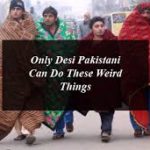No one can deny the power of Wi-Fi. Without Wi-Fi, your extremely expensive smartphones, Laptops, PCs, and Tablets are just like dead bodies. Everyone who holds Wi-Fi tries to have the full signals within the house so they find any interruption in getting seamless internet connectivity.
But sometimes we make some major mistakes while keeping the WiFi device in the wrong place that causes the WiFi signals to drop and cause trouble in connectivity.
Today we will tell our readers about that mistake that they do unconsciously and that results in weakening Wi-Fi signals. If you are one of those who are facing that their Wi-Fi is not working well and has low signals you must ponder over this issue to make the Wi-Fi signals strong. Because it’s our faults that make WiFi signals weak.
Here are some of the major mistakes that weaken WiFi signals. You should avoid them instantly if you are making any in order to have seamless internet connectivity.
Don’t Place WiFi Device on a metal table:
If you are placing your WiFi device on a metal table instantly remove it and place it somewhere else. Because the WiFi device is fixed to a metal table, then the electromagnetic waves start to absorb into the metal and that’s the major cause you feel weak WiFi signals.
Cement walls don’t let the WiFi signals pass through:
On the other hand, the cement walls do not allow the WiFi signal to pass through them. This is why WiFi signals cannot reach from one floor to another. So if you want to make your Wi-Fi signals within the house try to place your WiFi device in an open space so the signals move all across the house.
Don’t place the WiFi router near the mirror:
If you place your WiFi device near the mirror its glossy surface which has a reflecting element weakens the WiFi signals by reflecting the electromagnetic waves that fall on it. Don’t place the router near the mirror for having seamless internet.
Don’t place the WiFi router near a refrigerator or washing machine:
Fitting WiFi devices near such electrical devices can cause water vapors to enter the router and result in damaging the device.
Don’t place the WiFi router near a computer:
The majority of people install WiFi devices near the computer for better connectivity but instead of an advantage, they are getting the disadvantage of placing the router near the computer. The monitors do give off a small amount of radiation that weakens the WiFi signal path and prevents them from spreading.
The WiFi device should not be placed too close to a monitor as well to avoid interruption.
For more updates stay in touch with daytimes.pk