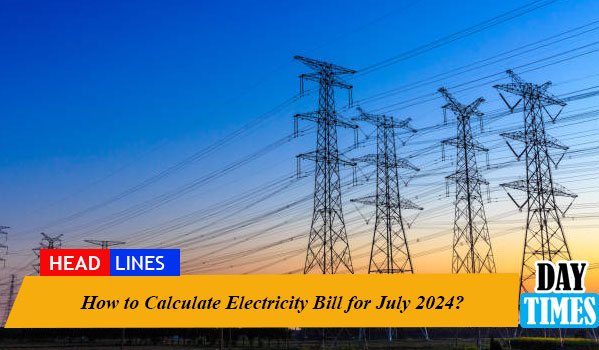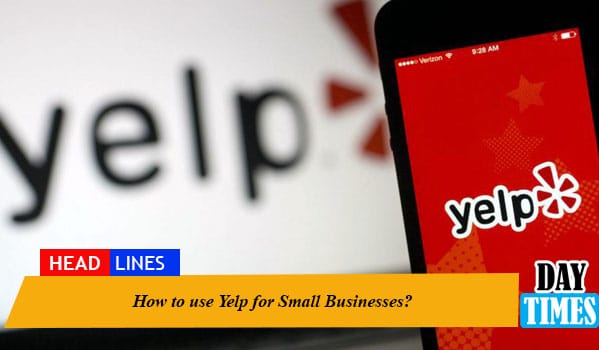Tips to Reduce Mobile Data Usage on Mobile Phones. How to reduce data usage on android and how to reduce data usage iphone? If you are using the mobile data on your mobile phone and at the same time want to download movies, apps, games, and entertaining stuff you are right here. In this article, you will find about how you can reduce mobile data usage on mobile phones.
In Pakistan, the telecom operator including Jazz+warid, Ufone, Telenor, and Zong are offering the best and affordable internet packages to their customers. All these internet packages include daily, weekly and monthly but the use of mobile data by consumers is too high that they often need to re-subscribe the internet offers which becomes expensive for them.
No doubt mobile data usage is expensive for both prepaid and postpaid customers. If you are using mobile data on mobile phones and at the same time want to reduce mobile data usage the below-mentioned tips will help you lot.
It’s all about the reduction of mobile data usage and keeps your phone bill under control without compromising on data.
You need to be smart while using the mobile data on your mobile phone and need to use the apps with built-in features to help you avoid hitting that mobile internet limit.
How to limit your Mobile Data manually?
Mostly you find that your mobile data limit is exceeding and it’s helpless because you start losing your balance. If you are a postpaid customer but didn’t realize that you had exceeded your data limit until the bill arrived.
The telecom companies in Pakistan are offering limited internet package for daily, weekly and monthly offers but there is no point of unlimited mobile internet even if you subscribe to the best internet package. You will be charged for all data beyond the limit so there is a need to control it if you want to save your mobile data and money.
How to limit mobile data on Android phone?
If you are an Android phone user and want to limit your mobile data. In Android phones, there is a built-in feature to cap mobile data. You just need to go into Settings > Network & internet > Data usage. With data-enabled, tap the Billing cycle.
Now you need to set here the data warning and/or set mobile data limit and then specify each. It may show different metrics as compared to your mobile operator but at least you can set the data usage limit in order to control the over usage of mobile data.
How to limit mobile data on iPhone?
You can also limit the use of mobile data on your iPhone by following the simple tips:
Visit the option Settings, here you can see how much mobile data you have consumes and also the stats about the Current Period Roaming total.
Here you can block apps that you don’t want to have internet access by tapping their buttons.
How to stop apps from automatically syncing in Android phones?
When you use your phone a number of applications running on the background. If you use apps or not they keep on to sync data, like email apps, notifications, Google Play or the App Store check for updates, messages, etc. All these contribute in consuming mobile data.
You can disable the automated sync of these apps by going into the Settings > Users & accounts. Here you can see the app that are syncing data. Check out the apps which are kept on syncing and you can disable each one.
How to stop apps from automatically syncing in iPhones?
If you are using the iPhone you can disable the apps from automatically syncing by tabbing Settings > [Your name] > iCloud. Here you are required to tap each service that you don’t want to sync.
Using data-compressing apps is an ideal choice:
In order to make less use of mobile data, you can install the data compressing apps. You can find these apps on Google and apple paly store. There are also some preinstalled apps like Google chrome, opera mini and Samsung max that lets the users to cap the mobile data usage.
Google Chrome has a built-in data-saving tool, which you can find at Settings > Data saver in order to save data usage.
Opera Mini is also available for both Android and iOS devices. It’s a low data usage app. Data saving mode is enabled by default and appears in the app’s main menu. In Opera Mini, you can adjust the different data saving features, like setting the quality of web page images.
Samsung Max for Samsung devices is also worth having the app, it helps to save data by reducing the background apps data usage and also ensures privacy.
Using Wi-Fi also and ideal option:
There are two ways of using the internet on mobile phone Wi-Fi or Mobile Data. Using the internet through Wi-Fi is also an ideal choice and you can also save your money to some extent. You can use the free Wi-Fi facility available at different places. On the whole, you should use Wi-Fi wherever it is available.
You can use Dual-SIM Phone
Using the dual sim phone means you can use the two networks on a single phone which is a great idea. In this way, you can enjoy the different mobile data offers by your telecom operators.
So, readers, there are some tips on how to reduce mobile data limits on the mobile phone. You can practice these tips for saving your data and money.
For more updates stay in touch with daytimes.pk
You can follow us on Twitter, add and like us to your circle on Facebook page, keep yourself updated on Linkedin and Instagram. You can also subscribe to our email newsletter to get daily alerts from Technology, Entertainment, Sports, Gadgets, Latest Government Jobs, Cooking Recipes, Health and Beauty, Autos and Vehicles and Much More.